In the ever-evolving tech landscape, Apple has taken a leap forward by rolling out iOS 17, a game-changing operating system set to redefine the way we interact with our iPhones. Unveiled during WWDC 2023, this cutting-edge update brings a host of enhancements, focusing on communication, messaging, and intuitive user experiences.
Apple enthusiasts, especially those with iPhone SE (2nd generation or later), iPhone XR, and newer models, are in for a treat. iOS 17 marks a milestone, enhancing communication and bringing in features that truly make a difference.
Also Read:
Key Features of iOS 17
- Contact Posters: Personalize your calls like never before by choosing a picture or Memoji, along with a font, to appear when making phone calls. This adds a delightful touch to your calling experience.
- Live Voicemail Transcripts: Stay ahead with real-time voicemail transcriptions as messages are being left, keeping you informed and saving time.
- Simplified Messaging: iOS 17 brings improved iMessage app access and enhanced autocorrect, promising fewer typos and smoother texting experiences.
How to Download iOS 17
Before immersing yourself in the sea of new features, ensure a seamless update process.
Steps to Update to iOS 17:
1. Backup Your iPhone: Begin by backing up your data using iCloud or iTunes/Finder on your computer to prevent any potential loss during the update.
2. Connect to Wi-Fi: Ensure a stable Wi-Fi connection to facilitate the download and installation process.
3. Navigate to Settings: Open Settings on your iPhone, tap on General, and then select Software Update.
4. Download and Install: If iOS 17 is available, tap on Download and Install, then enter your passcode if prompted. Agree to the terms and conditions to initiate the download and installation.
5. Patience is a Virtue: The update will commence its downloading and installing process, which may take a few minutes. Once completed, your iPhone will restart.
iPadOS 17: Elevating the iPad Experience
Not to be left behind, iPadOS 17 is set to elevate the iPad user experience with its significant enhancements and user-centric updates.
Key Features of iPadOS 17:
- Personalized Lock Screen: iPad users can now personalize their Lock Screen akin to iOS 16, providing a sense of individuality and ease of use.
- Interactive Widgets: Enjoy the introduction of interactive widgets, enhancing accessibility and customization options on your iPad.
- Revamped Stage Manager: Building on iPadOS 16’s multitasking features, Stage Manager receives critical improvements, making multitasking a breeze.
tvOS 17: Quiet Excellence in Apple TV
While iOS and iPadOS take centre stage, tvOS 17 silently revolutionizes the Apple TV experience with an array of notable enhancements.
Key Features of tvOS 17:
- Enhanced Versatility: Apple TV sees subtle yet significant improvements, enhancing its versatility and user-friendliness.
- Streamlined Experience: The updates in tvOS 17 aim to streamline the user experience, ensuring an intuitive and enjoyable journey through Apple’s TV ecosystem.
Apple’s latest updates with iOS 17 leading the charge, supported by impactful updates to iPadOS 17 and tvOS 17, users can expect a future where seamless communication and personalized experiences are at the forefront.
iOS 17: Frequently Asked Questions (FAQs)
1. What is iOS 17, and what does it bring to iPhone users?
Answer: iOS 17 is Apple’s latest operating system for iPhones, introducing significant improvements in communication, messaging, and overall user experience. It offers features like Contact Posters, Live Voicemail Transcripts, and enhanced messaging capabilities, enhancing how users interact with their devices.
2. Which iPhones are compatible with iOS 17?
Answer: iOS 17 is compatible with iPhones featuring the A12 Bionic chip or later. This includes the iPhone SE (2nd generation), iPhone XR, and newer models. However, iPhones older than five years, such as iPhone X, iPhone 8, and iPhone 8 Plus, are not eligible for the iOS 17 update due to hardware limitations.
3. How can I update my iPhone to iOS 17?
Answer: To update your iPhone to iOS 17, follow these steps:
1. Backup: Ensure you have a recent backup of your iPhone using iCloud or iTunes/Finder.
2. Connect to Wi-Fi: Connect your iPhone to a stable Wi-Fi network.
3. Access Settings: Navigate to Settings > General > Software Update.
4. Download and Install: If iOS 17 is available, tap Download and Install, and follow the on-screen instructions, including agreeing to terms and conditions.
5. Restart: Once the update is installed, your iPhone will restart.
4. What are the standout features of iOS 17?
Answer: Some key features of iOS 17 include Contact Posters for personalized calling experiences, real-time voicemail transcripts with Live Voicemail, and improved messaging with easier access to iMessage apps and enhanced autocorrect for fewer typos.
5. Are there notable updates for iPad users as well?
Answer: Yes, iPad users can expect significant updates with iPadOS 17, including a personalized Lock Screen, interactive widgets, and improvements to multitasking features through the revamped Stage Manager. These enhancements aim to elevate the iPad user experience.
6. What improvements does tvOS 17 bring to Apple TV?
Answer: tvOS 17 focuses on enhancing versatility and user-friendliness on Apple TV, although less flashy than iOS and iPadOS updates. It aims to streamline the user experience, making Apple TV a more intuitive and enjoyable device within the Apple ecosystem.